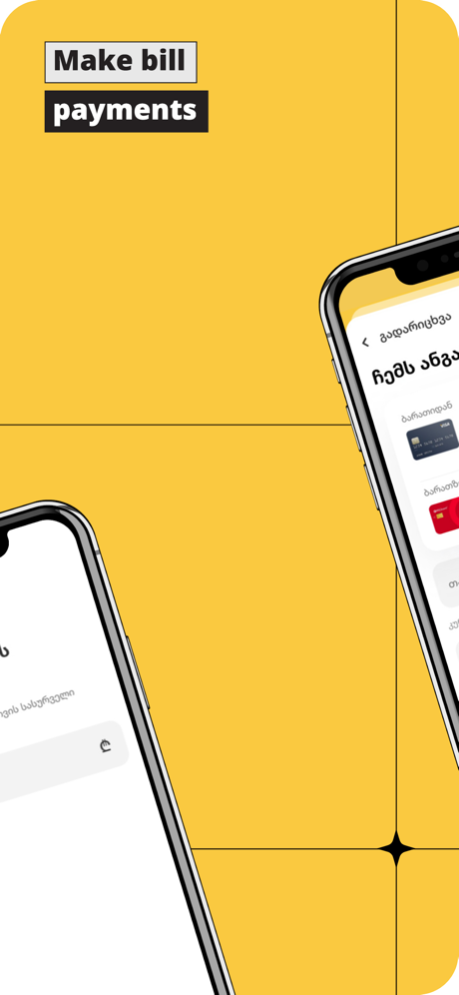Re|Bank 4.9
Continue to app
Free Version
Publisher Description
Re|Bank provides win-win financial solutions, exclusive deals, and no hidden fees. We are here to bring changes in the banking habits of people and make their everyday life happier.
Just install the application and enjoy comfortable remote banking services right at your fingertips. Simply register and log into complete all transactions from your phone.
• Order your Top|Card with some simple taps and enjoy the power of buy now, pay later;
• Manage your existing Top|Card, top it up, check the upcoming recommended and minimum payments and view your transaction history;
• Access your mobile bank easily with passcode, face ID or fingerprint;
• View and manage your accounts, deposits and loans;
• Transfer money within Re|Bank and any other account in Georgia or internationally;
• Make currency conversions, pay bills or police and parking fees, top up mobile;
• Be the first to see the hottest deals and offers inside the application.
Don’t forget to review the application and leave your feedback.
If you are having trouble with Re|Bank application logging, please feel free to call us: +995 322 22 25 25
ReBank is a sub-brand of PASHA Bank.
Apr 23, 2024
Version 4.9
Minor bug fixes and improvements.
About Re|Bank
Re|Bank is a free app for iOS published in the Accounting & Finance list of apps, part of Business.
The company that develops Re|Bank is PASHA eBanking. The latest version released by its developer is 4.9.
To install Re|Bank on your iOS device, just click the green Continue To App button above to start the installation process. The app is listed on our website since 2024-04-23 and was downloaded 3 times. We have already checked if the download link is safe, however for your own protection we recommend that you scan the downloaded app with your antivirus. Your antivirus may detect the Re|Bank as malware if the download link is broken.
How to install Re|Bank on your iOS device:
- Click on the Continue To App button on our website. This will redirect you to the App Store.
- Once the Re|Bank is shown in the iTunes listing of your iOS device, you can start its download and installation. Tap on the GET button to the right of the app to start downloading it.
- If you are not logged-in the iOS appstore app, you'll be prompted for your your Apple ID and/or password.
- After Re|Bank is downloaded, you'll see an INSTALL button to the right. Tap on it to start the actual installation of the iOS app.
- Once installation is finished you can tap on the OPEN button to start it. Its icon will also be added to your device home screen.